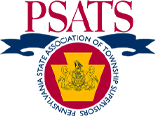Tips for Troubleshooting SAM.gov Renewal
Many townships are due to renew their SAM.gov registration in the coming weeks. As a reminder, townships were required to create a SAM.gov account for American Rescue Plan funding and must keep registration active to receive any future federal funds, including any funds from the Bipartisan Infrastructure Law or future disaster relief. Renewals must be completed annually through the SAM.gov website, which is always 100% free.
Below are some tips for troubleshooting your renewal process:
- No Match Found – SAM.gov will perform a check to find matches of existing entities that may be associated with your township. If no matches are found, you will need to submit documentation to verify your township’s legal name, physical address, and date of incorporation.
- Validate Incorporation Date – The Pennsylvania State Archives has a database of municipal incorporation information organized by county via an interactive map. If you encounter a request for incorporation verification, click the button to create an incident and upload a copy of your county’s municipal incorporation dates from the State Archives document. This document can be used to verify the correct date and as a verification of your township’s legal name. PSATS staff is not aware of any township that has its original incorporation documents or if any of these documents still exist.
- Validate Physical Address – To validate your township’s physical address, click the button to create an incident and upload a utility bill or a redacted bank statement. If your township has a PO box or sends mail to a different address, please make sure the documentation you are uploading has the physical address listed, not the mailing address.
- Requesting Personal Information – SAM.gov users are not currently required to enter personal information or upload personal documents (including Social Security numbers or photo identification) to renew their entity registration. SAM.gov’s new security enhancements are voluntary at this time but may become mandatory at a future date.
If you have any questions, concerns, or issues while renewing your SAM registration, please contact the Federal Service Desk at 1-866-606-8220 or go to fsd.gov. PSATS staff is also happy to discuss any concerns or questions with you, but only the Federal Service Desk will be able to help resolve issues.